When adding video to your PhotoBiz website, keeping your content fast-loading and high-quality is key. With PhotoBiz, you can upload videos in two sizes:
- Up to 4MB for lightweight, quick-to-load video previews (great for background or header videos).
- Up to 50MB with the “original file option” enabled for richer, more detailed videos (perfect for promos, behind-the-scenes content, and more).
To make the most of these options, understanding bit rate is essential. Let's break it down and show you how to optimize videos in Adobe Premiere Pro for both file sizes.
What Is Bit Rate—and Why Should You Care?
Bit rate refers to how much data is processed per second of video. It’s measured in megabits per second (Mbps). A higher bit rate generally means better quality—but also a larger file.
- Higher bit rate = larger file size + better quality
- Lower bit rate = smaller file size + faster load time
Finding the right balance is crucial when preparing videos for web use, especially with PhotoBiz’s file size limits.
Recommended Bit Rates for PhotoBiz Uploads
Here’s a quick guide for exporting based on PhotoBiz’s limits:
| Upload Option | Ideal Bit Rate | Target Resolution | Duration Suggestion |
|---|---|---|---|
| 4MB Max | ~0.5–1.2 Mbps | 720p or lower | ~15–30 seconds |
| 50MB Max | ~2–5 Mbps | 1080p (Full HD) | ~1–3 minutes |
💡 Note: Bit rate directly affects file size. For example, a 2-minute 1080p video at 5 Mbps is about 75MB—too big for the 50MB limit, so you’ll need to reduce either the duration or the bit rate.
How to Export for Web in Premiere Pro
Here’s a step-by-step to export your video within the limits using Adobe Premiere Pro:
1. Set Your Sequence Resolution
For PhotoBiz, stick to:
- 1920x1080 (1080p) for full HD (50MB option)
- 1280x720 (720p) or 854x480 (480p) for smaller, faster-loading videos (4MB option)
2. Export Settings
- File > Export > Media
- Format: H.264
- Preset: Match Source - High Bitrate (then tweak as needed)
3. Adjust Bitrate Settings
-
Scroll to Bitrate Settings
-
Set Bitrate Encoding to VBR, 1 Pass
-
Enter a Target Bitrate based on your file size goal:
-
For 4MB: Start with 1 Mbps or less
-
For 50MB: Try 4–5 Mbps, reduce if needed
4. Optimize Audio
- Reduce audio bitrate to 96 kbps or even 64 kbps (still good for voice/music)
5. Export
- Click Export or Queue if using Adobe Media Encoder.
🎯 Use the Estimated File Size shown at the bottom of the export window to stay within the limit.
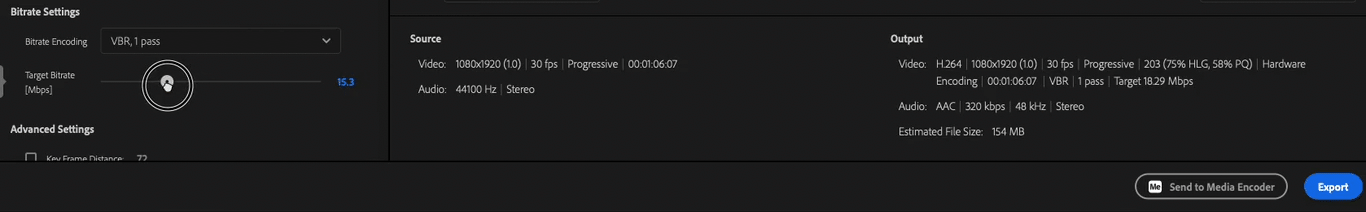
Tips for Maximizing Quality
- Shorten your clip. A 20-second highlight often works better than a long walkthrough.
- Upload horiztonal files for banners for the best effect. horizontal videos for standard videos.
- Use clean transitions and minimal effects. These compress better.
- Avoid fast pans or motion blur if you're targeting a very small file size—they don’t compress well and will look messy at lower bit rates.
Final Thoughts
When used smartly, video can elevate your brand’s presence and storytelling. By mastering bit rate and export settings in Premiere Pro, you can make sure your videos look great and load fast—whether you're showcasing a wedding trailer, studio promo, or a welcome message.
Want to see some great examples? Check out how other photographers use video on their PhotoBiz sites to create emotional impact, build trust, and drive bookings.






Leave a comment
0 Comments