With the rise in video marketing, other video sources are becoming more available on other platforms. Facebook video has become one of the largest video sharing platforms, in fact, natively it shares 10x more than Youtube video content due to its own video player.
Adding videos to your site is a great way to draw your visitors in and make your website POP! Facebook buries how to do this with difficult instructions, so we thought we share how to embed Facebook videos on your website. If you have videos uploaded to Facebook you can embed those videos into your PhotoBiz 8 site in 6 easy steps!
Step One: Go To Your Facebook Videos
First, you will want to login to your Facebook account and click on the VIDEOS tab.
Step Two: Select The Video You Would Like To Embed
Now that you are in the Video section of your Facebook account, you will want to click on the video you would like to embed.
Step Three: Go To Your Video Settings
The page will reload and you will see your chosen video in a larger display. Just below your video on the right, there will be three horizontal dots. Click on these dots to access your video settings.
Step Four: Click On Embed
Your video settings will display in a pop-up. You will want to click on EMBED to access your embed code.
Step Five: Copy Your Embed Code
Now you just need to copy the iframe code! This is what we will need to add to your PhotoBiz 8 site so your video will display.
Step Six: Add The Embed Code To Your Site
Now that you have your embed code you can add your video to any page on your site! You have three block options for embedding your video onto your site: a video block, a list item block or an HTML block.
Now you can display Facebook videos on your website. If you need assistance give our team a call they can assist you! 1-866-463-7620



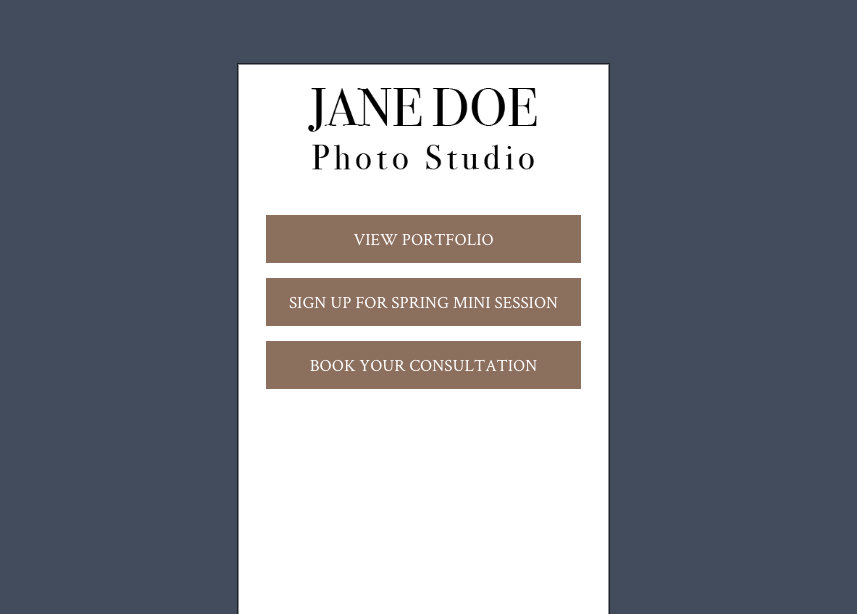


Leave a comment
0 Comments