The 404 Not Found error is a common issue that occurs when a user or search engine attempts to access a page that no longer exists on a website. This error signifies that the requested URL cannot be found on the server, leading to both a poor user experience and potential SEO complications.
Understanding the Impact of 404 Errors
404 errors are a common occurrence that do not affect search rankings. While search engine crawlers may encounter 404 errors, they do not directly impact rankings. However, broken links leading to 404 errors can harm user experience, causing frustration and lost opportunities. Ensuring that frequently linked pages are functional helps maintain usability and a seamless browsing experience.
Common Causes of 404 Errors
Not found 404 errors can arise for various reasons, typically involving issues with page removal or URL changes.
- Page Deletion Without Redirection: Removing pages without setting up proper redirects can lead to 404 errors.
- Broken or Mistyped Links: Internal or external links containing typos or incorrect URLs often result in 404 errors.
- URL Changes from Page Renaming: Changing the name of a page and not updating internal and external links can lead to broken paths.
- URL Changes During Site Updates: Site migrations or CMS updates that alter the URL structure without appropriate planning can cause issues.
Fixing 404 Errors Effectively
Effectively addressing 404 errors ensures a smoother experience for users and keeps your website's functionality intact. Here are some key strategies:
- Implement 301 Redirects: Redirect deleted or renamed pages to relevant alternatives using 301 redirects. This preserves link equity and ensures users and search engines find the right content.
- Create Friendly URLs: Avoid special characters in URLs, as these can complicate the redirection process. User-friendly URLs improve navigation and SEO.
- Monitor Errors in Google Search Console: Regularly check the error reports in Google Search Console to identify and resolve 404 errors promptly.
- Audit Your Site Regularly: Use website auditing tools or plugins to detect and fix broken links that may lead to 404 errors.
Conclusion
Addressing 404 errors is essential for maintaining a seamless user experience. By setting up redirects, ensuring URL friendliness, and proactively monitoring your site, you can effectively mitigate the negative impact of 404 errors. Regular audits and the use of tools like Google Search Console ensure your site remains accessible and functional for both users and search engines.
PRO TIP!
Unlock the full potential of your website with our SEO GO SERVICE! Our SEO services focus on resolving 404 errors to enhance site usability and search visibility. By implementing proper redirects, creating user-friendly URLs, and regularly auditing for broken links, we ensure that both users and search engines have uninterrupted access to your content. This approach helps maintain a functional and credible website, transforming potential issues into opportunities for better optimization and growth.




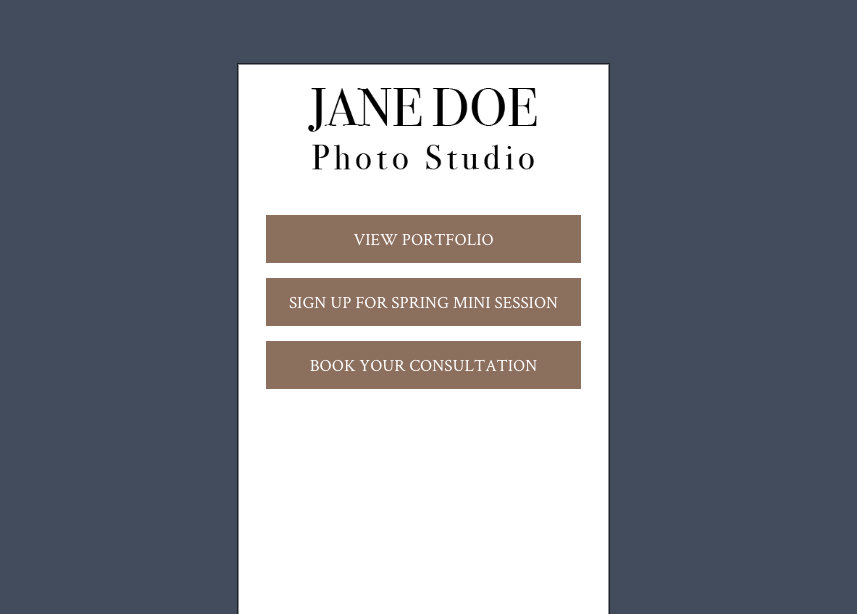

Leave a comment
0 Comments