Did you know Google is blind?
|
"Did you know Google is blind?"  |
It’s true. When Google sends a “spider” to crawl your website it can’t see your beautiful images, your high quality videos, or your page layout.
Google visits your site, scans your raw HTML code, then leaves.
This creates a problem for you. Your gorgeous website could be overlooked in search results if Google misunderstands your page.
Let's say you have a gallery section that only has text for your navigation, image titles, and copyright. This is how your site will look in Google:
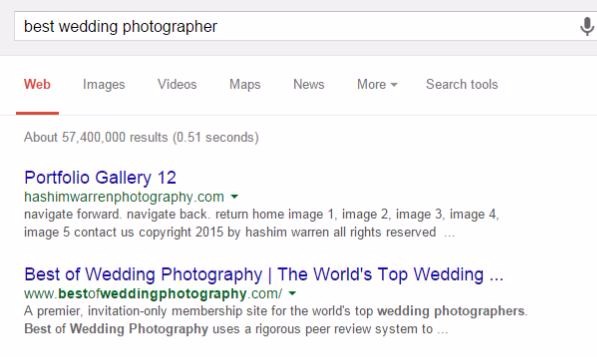
Even if you rank #1 for "best wedding photographer", would a potential client click on the search result you see above? Nope. They’ll skip yours and click on result #2.
An example like this happens when your webpage has a lot of text, or very little descriptive text. This makes it hard for “blind Google” to know what to show people when they search for your business.
Google is as frustrated by this as you are. Search engines want users to be able to scan a results page and instantly find what they’re looking for.
So, Google Needs Your Help
Google asks you as a website owner to add "metadata" to your site so their search engine can understand what to show people about your page.
Blind people use Braille to read. Search engines use metadata.
There are many metadata types you can use on your site. But let’s start with the simplest and most common: Title Tags and Meta Descriptions.
What is a Title Tag?
Search engines display your Title Tag as the main link to your website in their search results.
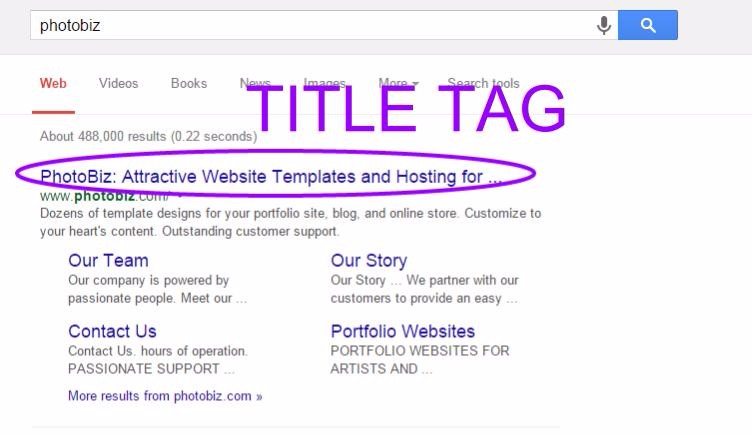
If your page doesn’t have a Title Tag, a search engine will make a guess and slap anything they can find in that spot. But if you take the time to write a custom Title Tag, you give yourself the power to beautify how your site appears in search results.
How To Write a Winning Title Tag
There are three ways to write a strong Title Tag:
#1. Keep it brief.
Google and other search engines will only display around 55 characters of your title tag. Anything else will be cut off in search results.
You don’t have to obsess over coming under that character limit. Just make sure your most important information comes first. Often that means the title of your site or business should appear last, except for on your homepage.
#2. Include a keyword.
Which search term are you trying to rank for? Chose only one and include it in your Title Tag.
Google says they won’t rank your site based on a Title Tag. However, a title that matches a search term lets searches know that you have exactly what they’re looking for.
If you’re a local business then your homepage, About page, or Contact page should include what you do and the area you serve. Here’s an example:
Vegan Bakery in Long Island | Carrie’s Cookies and Cakes
#3. Make it stand out.
Treat your Title Tag like a free ad in Google. Include an emotional word or two that will attract your target customer.
Imagine you run Carrie’s Cookies and Cakes, a bakery in the state of New York. You decide that you want to rank for local city searches, so you create a fantastic About Page that details the area you serve, and how you bake without using meat-based ingredients.
A great Title Tag for that page would be:
Scrumptious Vegan Bakery in Long Island | Carrie’s Cookies and Cakes
This title is short, includes a popular keyword ("long island bakery"), and sticks out in search results (“scrumptious”). Even if Carrie’s site ranked lower than her competitors in Google she’s given herself a shot at being clicked and considered more than them.
What is a Meta Description?
Search engines display your Meta Description as the text under your site link.
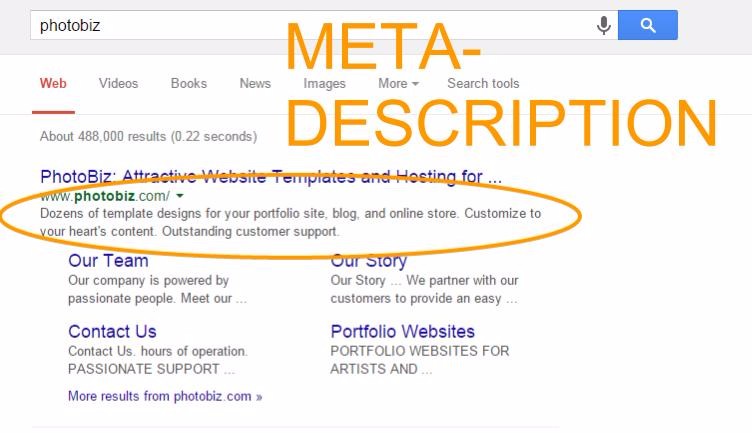
How to Write an Enticing Meta Description
A great Meta-Description forces a searcher to stop scanning, read what you have to offer, and click over to your website.
A common way to seize attention is to ask a question:
- Looking for [BLANK]?
- Are you [TYPE OF CUSTOMER]?
- Do you [HAVE TYPE OF PROBLEM]?
If you get a searcher to answer the question inside his own head then you’ve won a moment of his attention.
A simple way to entice a click is to make a promise.
In the example of Carrie’s Cookies and Cakes the owner knows that her dairy-free chocolate cookies are a best-seller. Including a mention of that product in her About Page meta-description can move people to learn more about the business.
Here’s an example of Carrie’s complete Title Tag and Meta-Description as it would appear in a Google result:
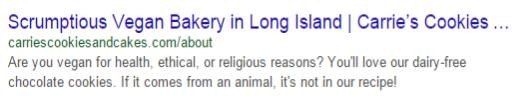
Need Help With Your Title Tags and Meta Descriptions?
Adding metadata to your website is the fastest way to get more search traffic and customers to your website. But even though the process is simple, it can take a long time to learn how to do it well.
If you're already a PhotoBiz customer, call our Passionate Support team. We'll be able to walk you through SEO best practices.
And if you need more in-depth help, check out our SEO Go service. You can work with one of our SEO experts to optimize your entire website experience, starting with your metadata.
If you liked this article, you'll LOVE our article on


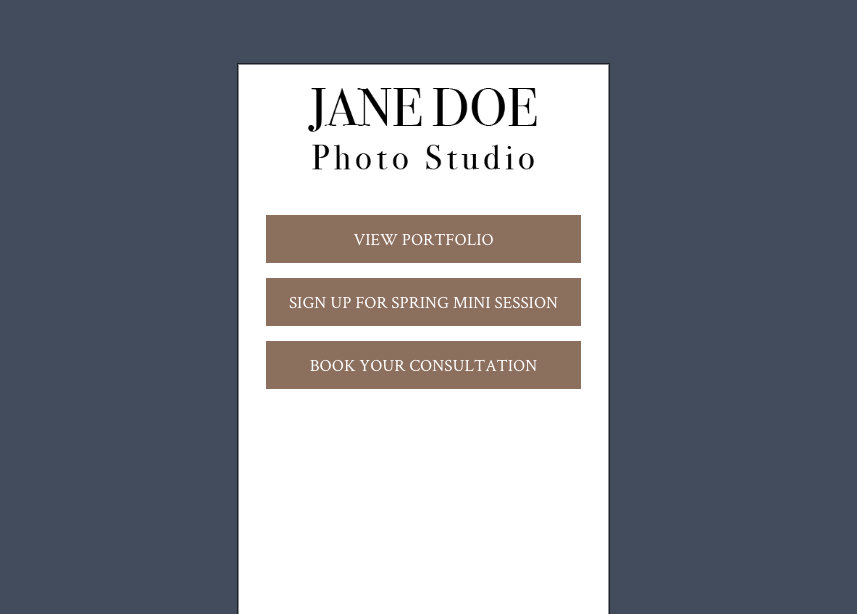


Leave a comment
0 Comments