We have some very cool updates to the website builder today for PhotoBiz 9! We've created a few new layouts for banner blocks. These banners display your selected images with no cropping. There are four different styles available.
These layouts can allow you to show your work without cropping like traditional banner styles, so your photos will display the way you want it. You can also do more now with this option, so your image doesn't look isolated or floating. With no crop layouts, you can display the image left, center, or right while adjusting the text and background colors and background textures too! Here's an example.
In this example, I selected the no crop medium-size format to display this colorful photo. Currently the photo is floating on the default color which is white.
Next, I wanted to add some color and make this more of a promotional banner. I changed the alignment of the image to the left, and text alignment to the right and added a button. Then I changed the colors based on the look of the image. Now we have a fresh design, but I want to go another step forward. I decided to pick something from our background gallery that's geometric to give this design a bit more style.
I selected the Crescent Gold texture. It uses transparency layers, so I change the background color to match the gold to the yellow. Once the colors are refreshed and saved, this is what the design now looks like.
The no crop banners give you a lot of flexibility to make fresh designs for your pages that really stand out. From solid to gradient color looks, you can even upload your own background images or textures!
Mobile Banner
Another new addition is the option for mobile banners. Now you can display alternative images for mobile. This tool is great for more customization. Here I redesigned our blog banner to utilize both the no crop banner option and mobile banner display option.
This no crop banner has white borders with a drop shadow effect to make it look three-dimensional, but on mobile, it looks small and is hard to read. Now I can create an alternative image for mobile.
Once uploaded, the mobile banner will display on phones and tablets. You can upload more than one image for mobile banners, and they will transition on their own.
We're really excited about the new no crop banners and mobile banner display available today for all PhotoBiz 8 users. Need help moving to PhotoBiz 9? Our support team can assist you! Give us a call about our new banners and see how you can start using them today! 1-866-463-7620.


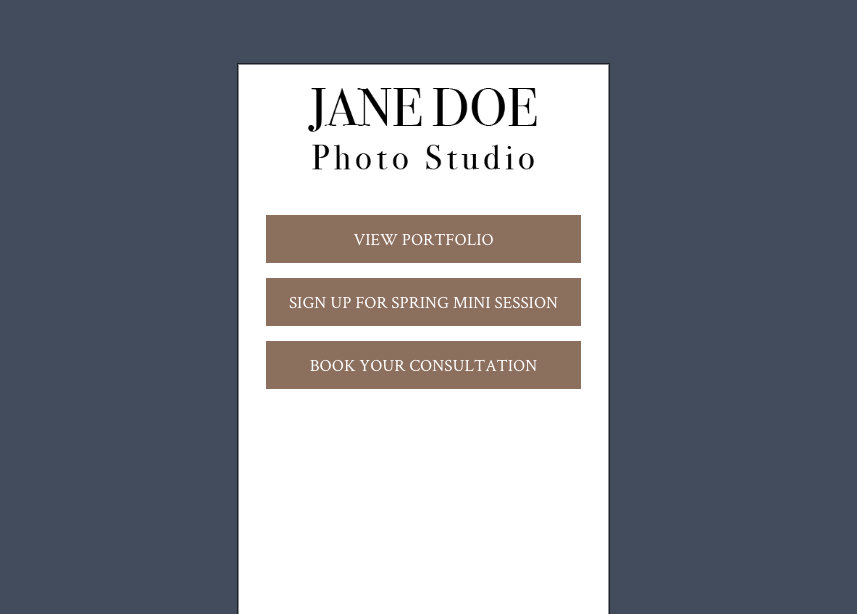



Leave a comment
2 Comments
Feb 13, 2020, 3:09:01 PM
PhotoBiz Growth Hub - Awesome!
Feb 7, 2020, 1:44:23 PM
Rodney Turner - Just updated my main banner and love it.