PhotoBiz Proofing is a potent sales tool. You can create a unique experience for your clients to review their images and make purchases through their private galleries. These galleries can be shared with your clients online or in-studio.
Setting up proofing for online and in-person sales is easy. In this article, we'll walk you through what you can sell, how you can sell it, and what to do when purchasing is complete.
Set up your ecommerce features to start selling
To get started selling with Proofing, login and click on the ECOMMERCE tab. There you will see all the options you have for selling online and tracking data exclusive to your online sales. You can set up merchants, taxes, invoices, and all items you plan to sell like prints and packages. All of this is stored in the Ecommerce section of your PhotoBiz Control Panel, and connects to our Proofing tool.
To learn more about setting up these features, here are some excellent support articles:
Setting up your online store part 1 >>
Setting up PhotoBiz Proofing >>
What can you sell in PhotoBiz Proofing?
Virtually anything can be sold in PhotoBiz Proofing. You can set up and sell prints, packages, products, and digital images. We give you a template of options to start within few categories. This can help you understand how to set up that specific type of item.
You can add as many items as you like for each category. You can even set up SUB OPTIONS to sell add-on features or to give people more choices, such as types of frames or print finishes (e.g., glossy or matte).
Once you have your ecommerce set up, you will be ready to sell in your Proofing galleries. The great thing is after you set this up, you'll never have to do it again unless you add or change products or prices.
Selling online
When you send a Proofing gallery to your client, you can password protect the page so they can securely look at their photos. They'll log in with their email address, then when they like, share or comment, you will see all of their activity in the control panel for that gallery (also known as an event). You can also access this information by looking up the individual in the CONTACTS tab. You can even view what customers have put in their carts while they are selecting items.
Based on your Price List options, they can purchase anything you allow them to. Once they complete a purchase, both you and your client will get a receipt.
Selling in-person
PhotoBiz Proofing is also great for in-person sales. You can bring up the gallery in front of them in your studio setting, log in with their email, and start the viewing/ordering process. With your assistance, they'll pick and choose their prints, packages, and products. When the selection is complete you can use the online checkout tools to complete the purchase. Once completed, they'll be emailed a receipt, and you will have the order info in your control panel and email.
For digital files
When selling digital files, you have control over the file size that can be purchased (as well as the price). You can sell (1) Web resolution images (1500x865 pixels, 72 DPI, up to 4 MB), (2) High-resolution images (3000x1730 pixels, 72 DPI, up to 4 MB), or (3) Original resolution images (original uncompressed images up to 25 MB -- check out this new premium feature). If your clients purchase digital-only files or packages, they'll receive links to download their items in their receipt. If they select a download gallery package, you can set up to sell bulk downloaded files at any size, including Original Files.
Learn more about selling digital files:
3 ways to sell Bulk Downloads>>
For print orders
After your clients have selected prints to order, you then have the freedom to choose where to have those images printed. You can submit the print order to your preferred lab or print the images yourself, whichever is most convenient.
Learn more about print labs options:
Selling with PhotoBiz Proofing is an easy and impactful experience for both online and in-person sales. PhotoBiz Proofing is included in our full website plans or you can purchase Proofing on its own.
Need help setting up your Proofing galleries to sell? Give our Passionate Support®️ team a call at 866.463.7620. We're here to assist you in making money online with your PhotoBiz account.
New to PhotoBiz? Check out our weekly Facebook Live events to help you craft better sales experiences for your customers with how-to videos and Q&A segments! PhotoBiz is here to help you grow.




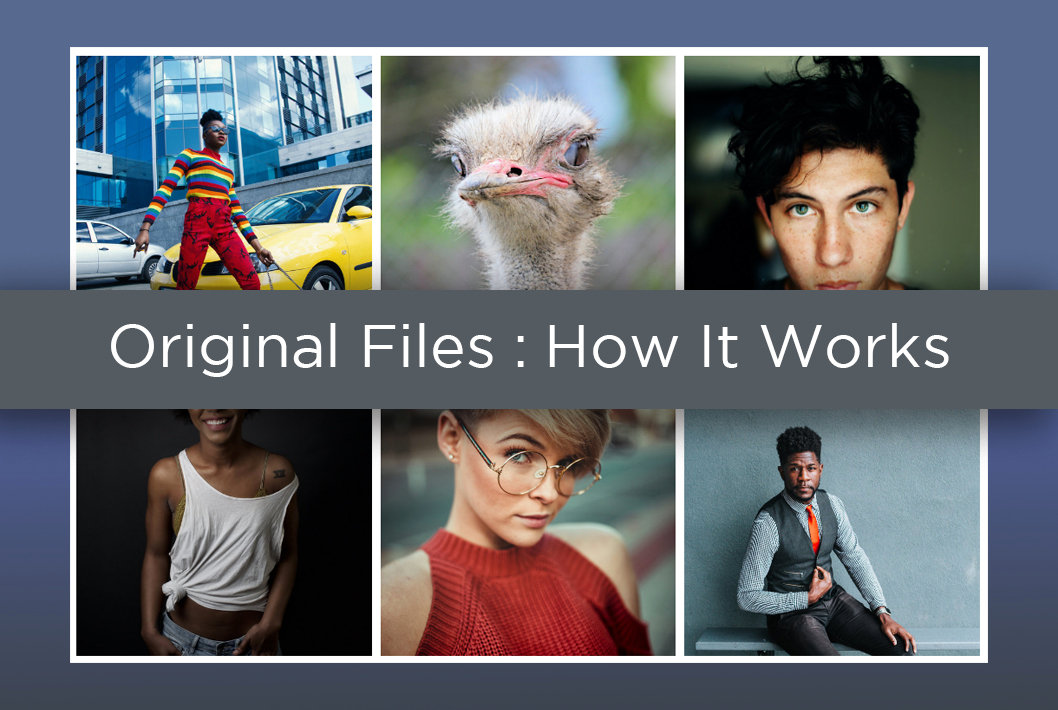

Leave a comment
0 Comments