For photographers, having a visually stunning and user-friendly website is crucial for businesses and individuals alike. PhotoBiz, the leading website builder for creative and professional photographers, has taken user experience to new heights with its latest features.
In this post, we'll discuss our latest innovations and how you can use these features to create beautiful and functional websites that not only showcase your work but also help you book and sell to customers.
First up, let's focus on the biggest changes coming to the PhotoBiz platform: The Live Builder & Design Canvas.
Coming Soon: The PhotoBiz Live Builder
This is one of our most performance-enhancing additions ever. User experience has always been our number one priority for the last 20 years. Ease of use, customization with scalability like studio support and ecommerce, and full support from our customer team have been the core foundation of PhotoBiz.
With the latest update, you can now see what you build in a "live" experience. This feature allows users to see each block's choices live in the builder sections. Whether it's block colors, fonts, or images, you get a closer 1:1 look before your website goes live. This real-time preview capability is a game-changer, providing users with the confidence that their website will look exactly as intended.
This ‘Live’ Builder gives you more control where you can see it in our builder area, control the block's look, and once changes are made, see it live in the builder much as it will look in a public browser. It will still have its blocks so you can see how each piece fits together, no hovering barriers or mistaking if one part is able to be edited like some builders. What you see is what you get, truly.
Does that mean the building experience has changed? Only visually, the builder will still work as a sandbox grid like you know, stacking and even some sharing the Duo Build functionality with side-by-side building. We’ve just made it much faster to see the results.
We’ve made steps toward this more visual builder recently, some of the updates include:
Device Preview: With Device Preview, you can see what your website looks like across the three main distribution sources: Desktop, Tablet, and Mobile. This allows you to view your site while making it and see how it adapts the way you intend it to.
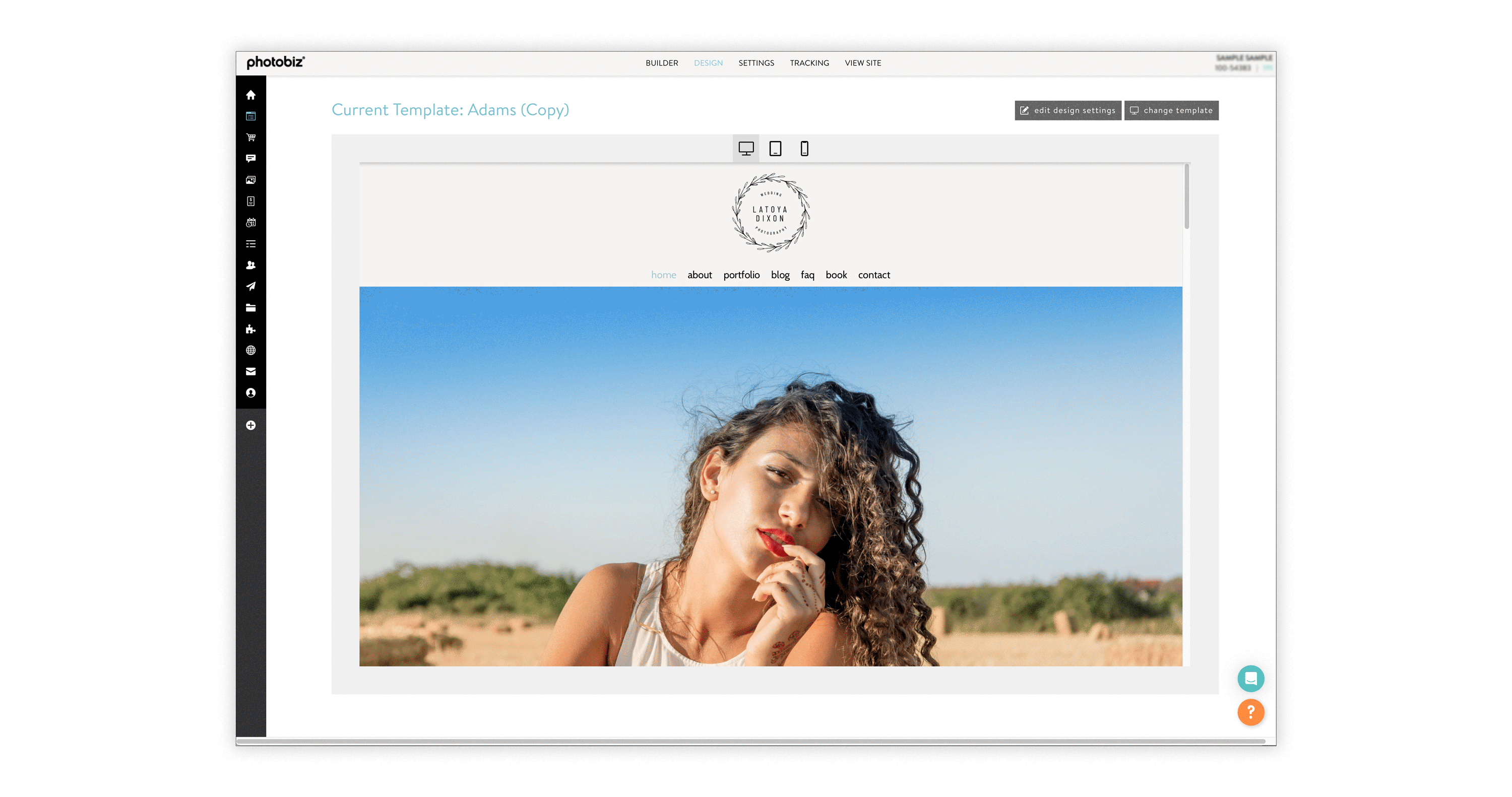
Mobile Banner Options: Mobility needs increase as more users access the web through their phones. Nearly half the world used mobile devices for search in 2023, so having a website that looks good on both desktop and mobile is essential. One of the standout features of PhotoBiz is its block-level updates, especially when it comes to mobile responsiveness. The new mobile banner options allow users to customize the size specifically for mobile devices, ensuring that your website looks as appealing on a smartphone as it does on a desktop. This responsive design is a game-changer in reaching a wider audience
Custom Font Options Per Block: Typography plays a pivotal role in conveying your brand's personality. With PhotoBiz, users now have the flexibility to choose custom font options for each block. This level of customization allows for a cohesive and aesthetically pleasing design throughout the website. Whether you're emphasizing a headline or fine-tuning the body text, PhotoBiz puts the power of font customization in your hands.
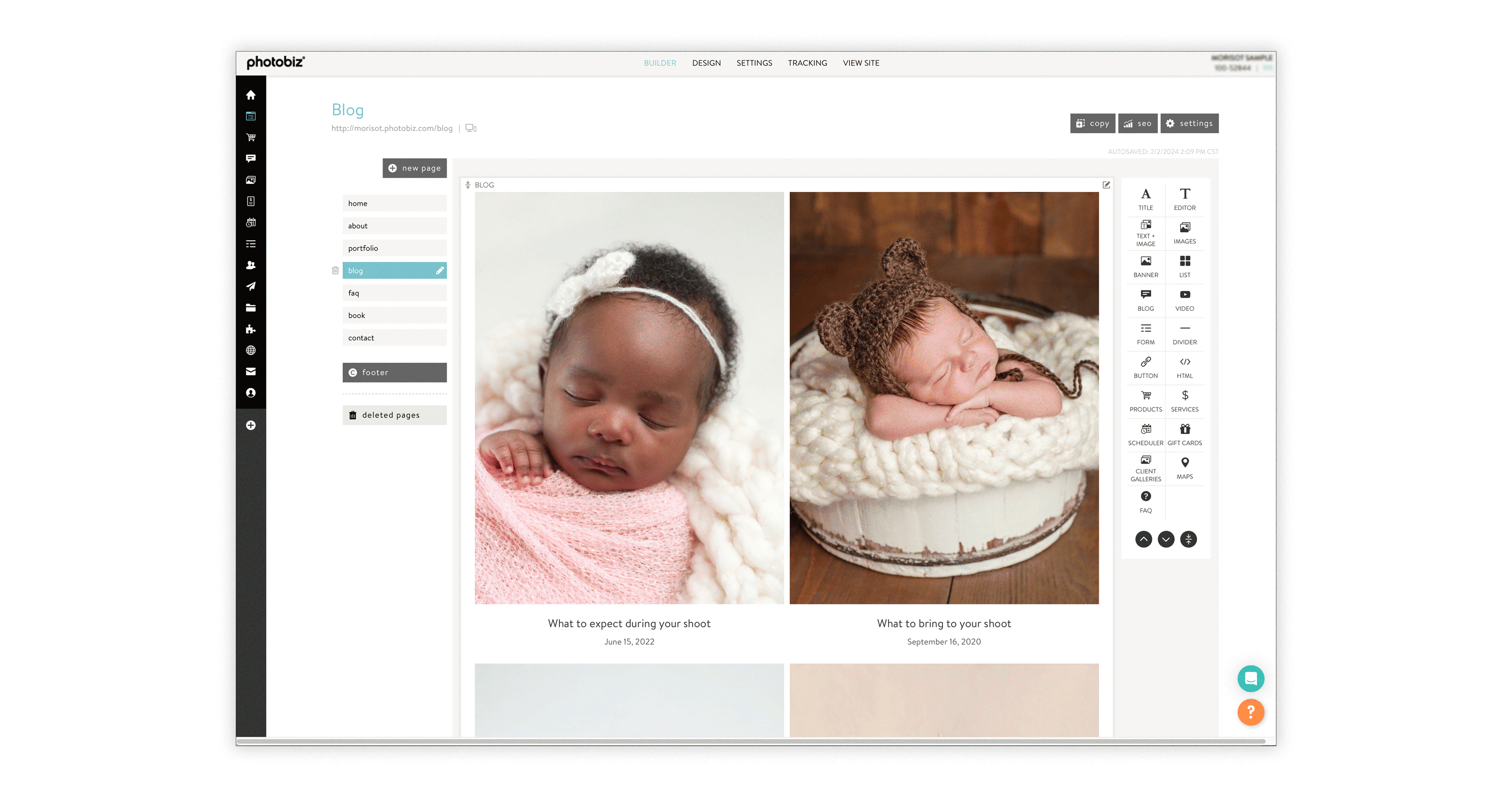
Not only are we updating the Builder, but the Design Tab in the website builder has had an overhaul to be more visual and user-friendly. Let’s take a look at the Design Canvas.
Available Now: The Design Canvas
Previewing global options like buttons, colors, and template selection is now more intuitive with the updated Design Canvas. This centralized platform enables users to see a comprehensive preview of their design choices before implementing them across the entire website. It's a time-saving feature that ensures you get the look and feel you desire without the need for constant back-and-forth adjustments.
Before it was tab-based, and you had to click and make changes, then see in the browser any updates you make to the design globally. Now you can effortlessly view updates and view your design. When making changes to global functions to the design, you can use the side menu and change those settings and see it happen right away in the design canvas.
Plus, you can change your template and see right away how it will affect the overall look and flow of your website, helping with your decision-making and design choices and giving you peace of mind.

In a world where first impressions matter, PhotoBiz empowers users to create visually stunning websites with ease. The new Website Live Builder and new Design Canvas contribute to a seamless and enjoyable website-building experience. We’re excited to see these updates and get them in the hands of our users today. Whether you're a professional photographer, business owner or creative professional, PhotoBiz is your go-to solution for bringing your online presence to life. Elevate your website with PhotoBiz and make a lasting impression on your audience.
New to PhotoBiz?
Get started today for free. Need help? Follow this guide or call and live chat with our team right away.






0 Comments