Happy New Year! Are you ready for it? Keeping up with your website platform and studio management software is crucial for success. For photographers using PhotoBiz, 2024 brings a wave of features that can take your online presence to the next level. Let's dive into the latest updates and functionalities that every PhotoBiz user should explore.
Revamped mobile banners and font customization
Keep your website design fresh and appealing with PhotoBiz's new options for mobile banners. Recently we updated our mobile banners in the website builder to look better on mobile devices and allow you to select which type of banner you’d like to display when you select both. You might want a full-screen design for desktop but a thinner one on mobile, or a medium carousel banner on desktop with a full-screen view on mobile, making your website look its best for users on all devices.
Additionally, the expanded block-level font options provide greater flexibility for customizing your website's appearance, letting you showcase your brand in a way that resonates with your audience.
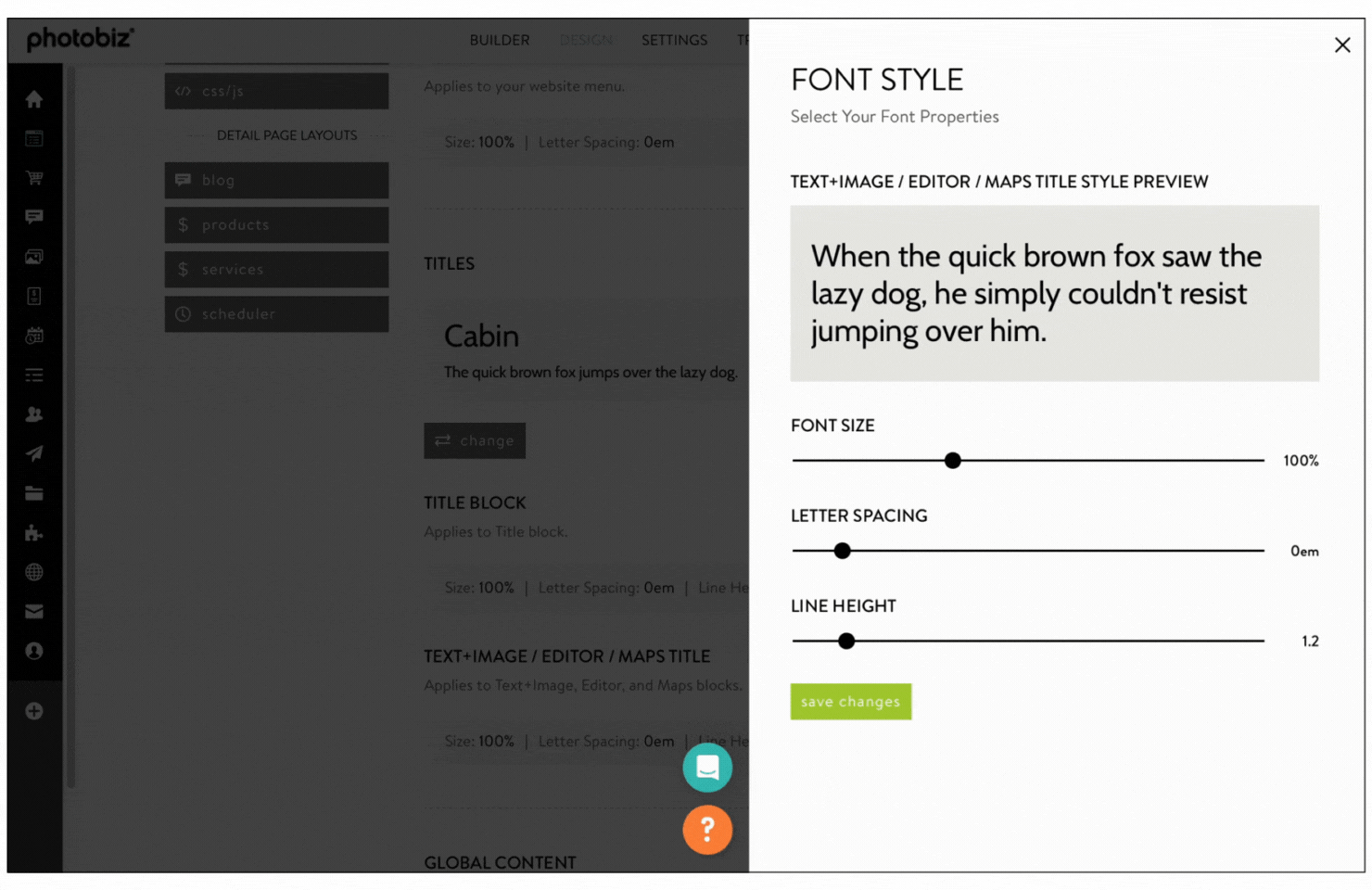
Organize your images on the clipboard with folders
Our clipboard allows you to use images in multiple places within your account, including your website, blog, and ecommerce. You can now organize the images on the clipboard into folders, making it easier to manage your files.
Enhanced user and permission features
Collaboration is key, and PhotoBiz understands that. You can invite up to 10 individuals to access your account, each with tailored user permissions. This can help you delegate tasks without compromising the security of sensitive information. Permissions also allow you to control which users see what information in your account, ensuring a smooth workflow within your team.
Client galleries reimagined
PhotoBiz has taken Client Galleries to new heights with innovative features designed to enhance user experience and boost your business.
New add-ons
Spice up your Client Galleries with our new add-ons feature, providing you with more options and personalization for your clients. With this option, you can improve the user experience for your customers by letting them add on to your pre-built packages.
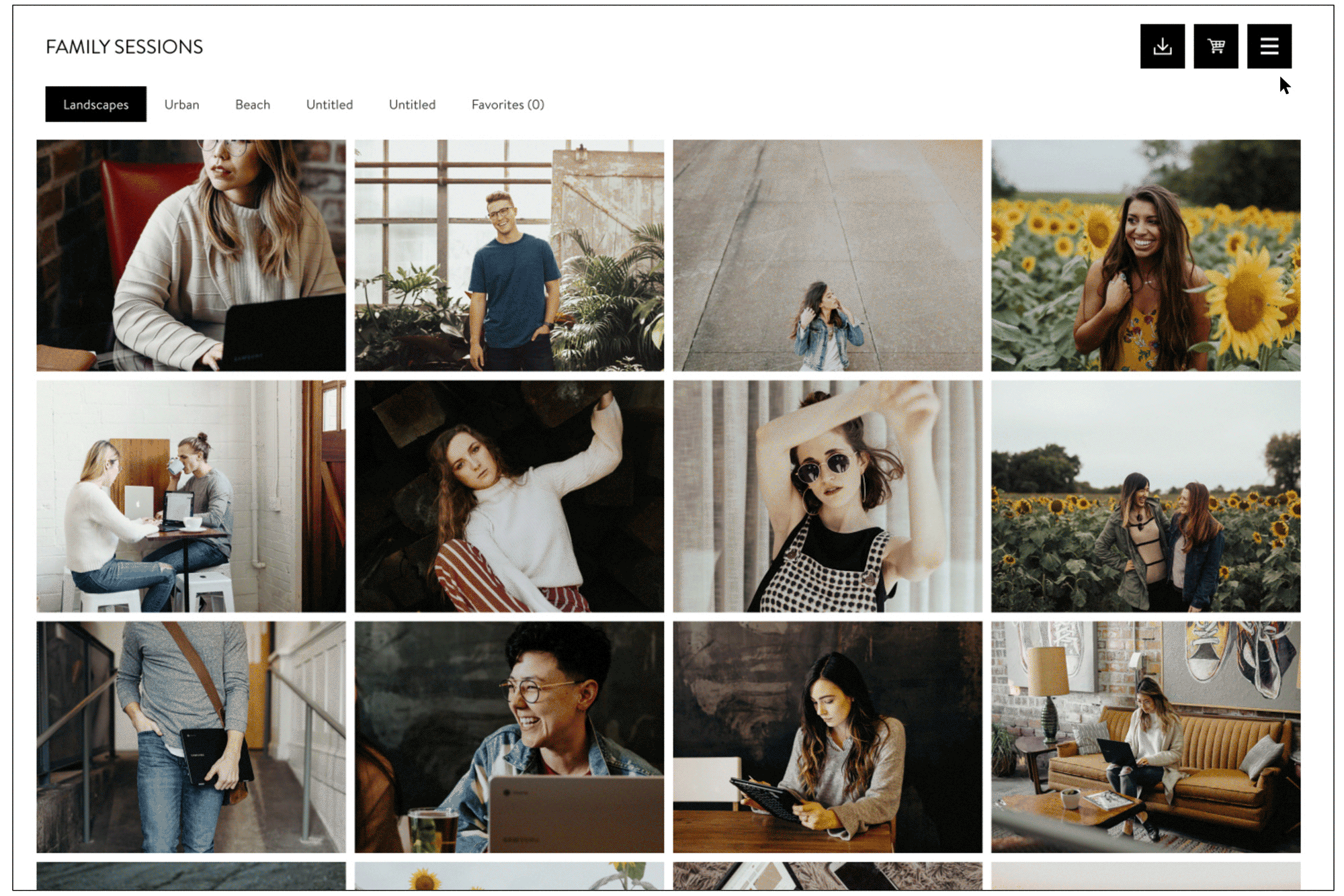
Comparison feature
Simplify decision-making for your clients with our image comparison feature, which allows your clients to effortlessly view and choose between images. After taking a closer look at the images, decision making can be easier, both for online and in-person sales.

Take a closer look with our magnify option
Encourage your clients to zoom in on the details they love with the magnify option for Client Galleries.

Blog sharing for SEO and marketing
Get a headstart crafting blog posts by using our built-in share tool that can generate a blog post from your client gallery events. With one click, the first 15 images of your client gallery will be populated into a blog post. Simply add a title and some content to describe the images, and you’ve got yourself a blog post!
Scheduler for efficient planning
Plan your photography sessions with ease using the PhotoBiz Scheduler. Whether you're setting up regular sessions or planning a series of mini sessions, PhotoBiz includes a robust Scheduler to manage booking of your services. The Scheduler can help you streamline your workflow and keep your calendar full, maximizing your time and opportunities.
As we start 2024, PhotoBiz continues to empower photographers with a suite of features designed to elevate your online presence and your business. Take advantage of these powerful features to showcase your photography skills and grow your business in the digital landscape.






Leave a comment
0 Comments