When starting a website, it is natural to feel a bit overwhelmed as you think through all the pages you should or could create. This fear can lead you to stall before you even get started. Luckily websites live in a digital world. You can add to them and modify the content as you go — nothing is permanent, nothing is unchangeable. The key is to focus on the core pages of your site and then add to it overtime.
To start building a PhotoBiz website, you first select a PhotoBiz template. Each template is preloaded with core pages and placeholders to help you get started and to help you get familiar with the layout you selected. You can modify the content in the blocks on each page, remove or replace the placeholder images, and delete unwanted blocks. Our DIY drag and drop website builder makes it super easy to get your website online.
Think of it like getting a Lego® set and making what you want out of it. You could follow the instructions/template or make it as custom as you like. And if you're stuck building or coming up with content, simply focus on your core pages to get online faster. Let’s explore these core pages.
What Are Core Pages?
Core pages are the most critical pages you should have on your website. In our recent post about 10 Common Website Mistakes in 2020, I talked about three critical pages: (1) Homepage, (2) About page, and (3) Contact page.
These pages are critical because they let people know what you do, why and how you do it, and how to contact you.
Homepage
Your homepage is your pitch. It's your 60 seconds to leave an impression (hopefully), tell people what you do, how you can bring value to that person or business, and a way to show your brand's story as well as get people to engage with your business.
As a photographer, your homepage should showcase your best work. Select 5-7 beautiful, bold images that illustrate what you do and make them the centerpiece of your homepage.
It’s also important to tell people where you are located and what type of services you offer.
Lastly, give a call to action (or multiple) to drive people to what you want them to do next. A button is a great way to encourage action. It can entice people to learn more, contact you, book now, or view a gallery. Make sure that every page has a call to action otherwise, people may leave without engaging.
About Page
I call this the "speed dating" page. This is your chance to tell people who you are and share some of the history of who or what your business is, including what drove you to your profession or craft.
This is where you can be more intimate with your details. When people read this content, it should give off an aura of professionalism while showing off your personality. Here people should learn about how you can make an impact, what makes you stand out, and what is unique about your business. You can even show off your team members, studio, family, and/or pets.
It also puts a face to a business. If someone doesn't know you personally, reading this page may be the first time a potential customer “meets” you. Make sure to include a picture of yourself (and your team) to humanize your business. Now, I know photographers can be camera shy, strange how that goes, but it is very important to make your customers feel comfortable with you. You know a picture is worth a thousand words, which can lead to thousands of dollars, so let people see who they are working with before they book.
Contact Page
This one feels like a given! It's an important way for people to connect with you, but you'd be surprised how many people don't have a contact page or hide it in a dropdown menu, making it difficult to find. A contact page is crucial for your business to run. It lets customers ask questions, make plans for booking you, or share comments and concerns with you.
It should include where you are located, what your phone number is, and a way to send you a message such as a form that collects their name, phone number, email address, and a message.
Now don’t confuse this with a booking page. Some people try to merge the contact and booking page, but we recommend against that. Booking forms and contact pages should each be their own page. Contact pages should allow customers to ask questions. If you only have a booking page, and someone sees that as the only choice that may prevent them from contacting you.
If you want customers, you should always have a contact page that is easy to find from every page of your website.
These are the core pages you should focus on first when building your website. With these three pages complete, you can launch! These three pages encapsulate all the information people need to know about your business and give them the ability to touch base with you. Then you can start adding in other valuable pages like galleries, service descriptions, and testimonials.
The best part about a website is you can work on it as you go, having three finished pages that are live is better than seven incomplete ones that no one can see. PhotoBiz helps you by having content and placeholders ready on each of our templates. You can have your three core pages done in no time by switching out images and putting in your own words.
Focusing on these pages makes the rest of your site easier. Remember, you can take your time and change things as you go, and if you need help, click on the PhotoBiz Assistant (orange question mark icon) in the bottom right corner of your control panel. And if you need more help, our Support team is just a phone call away at 1-866-463-7620. We're here to help you get online!



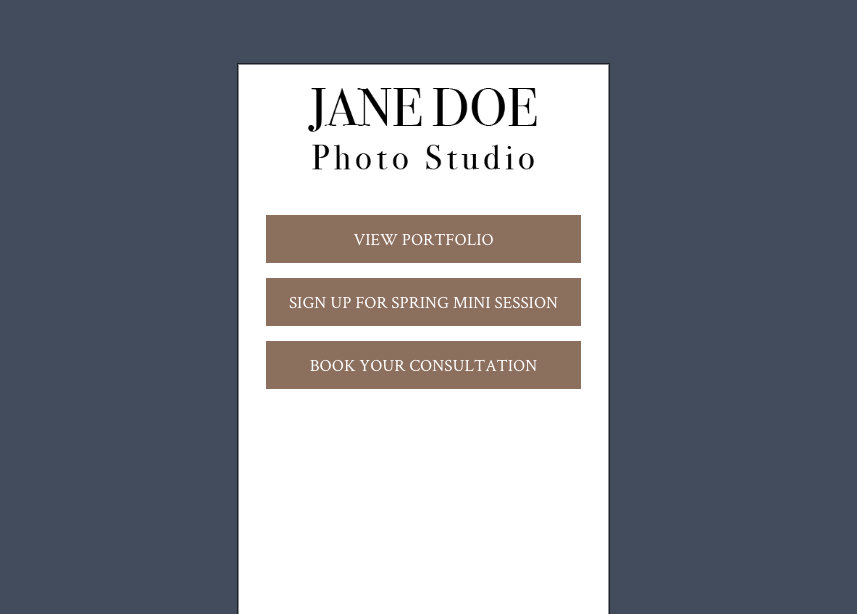


Leave a comment
0 Comments