With all the new tools we’ve been adding for our clients to grow their business, I wanted to give some examples of how you can use your PhotoBiz account to generate new business for yourself.
Did you know that you can capture new client leads and re-market to them with your PhotoBiz account? You can, and it is easy with our Forms and Email Marketing (be sure to check your account, they’re both there waiting for you already).
Do you look for potential clients at networking events, like a local Wedding Show? Traditionally, this may have gotten you a bunch of paper leads (business cards, handwritten notes, etc.).
Now you can collect all this client information through your website. One way is to make an entry form for a contest or giveaway to generate a list of leads from the people you meet.
Here’s how:
Before your event, add a Contest Entry Form and edit the fields to request any additional information you might want (wedding date, Facebook page, etc.) and a checkbox agreeing to the terms of your contest.
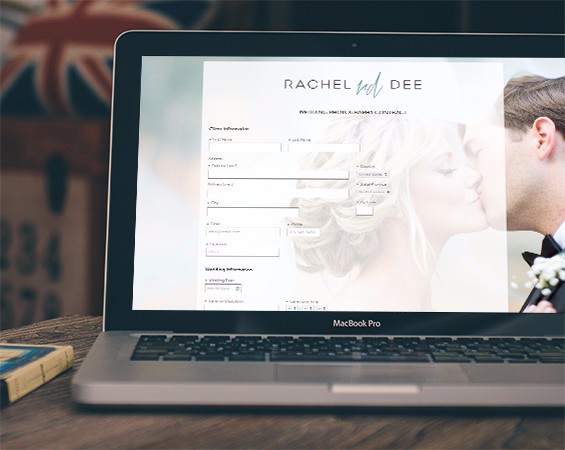
Be sure to Tag your form with something that organizes the leads (Example: Wedding Show Contest) so that you can easily send a follow-up message to that list after the event.
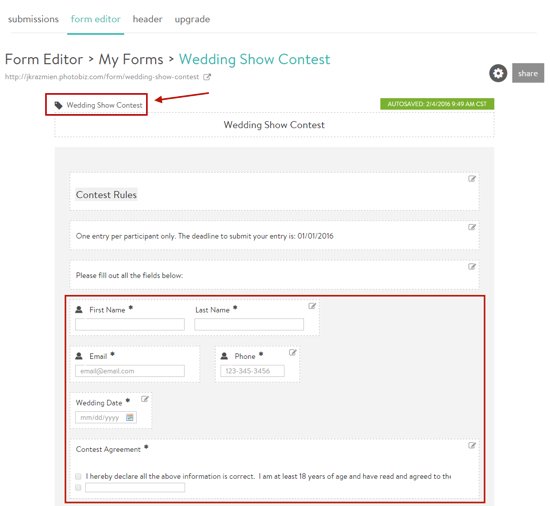
You can make the form a page in your website OR it can be a stand alone page that’s totally separate, it simply depends on personal preference.
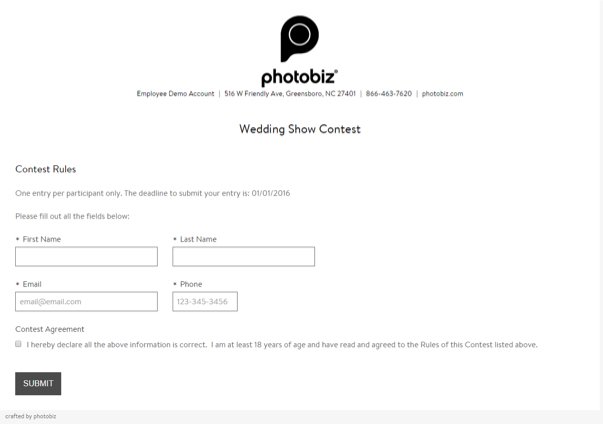
Once your event has concluded, you’ll have a list of FRESH, NEW leads that are all potential clients!
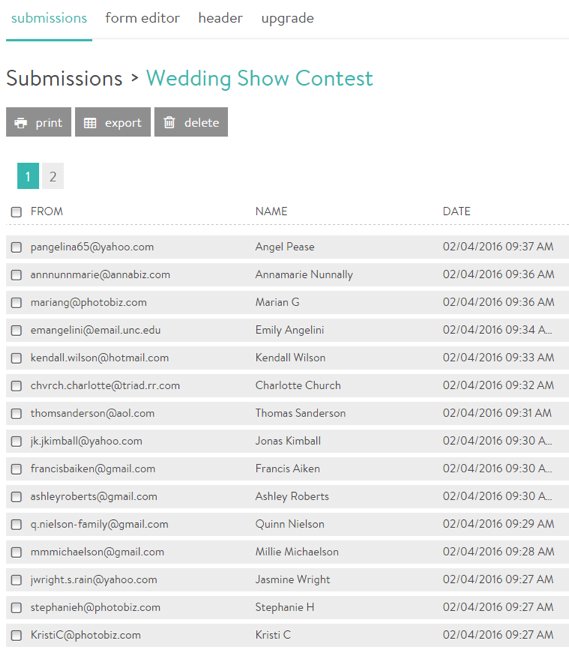
Here’s where PhotoBiz makes your life really easy.
With Email Marketing, you can create a new campaign to target these leads with a follow-up message. Direct them to your website or a landing page to showcase more information about your photography services.
PRO TIP: The captured lead information will also allow you to do follow-up phone calls if you prefer more personal touch.
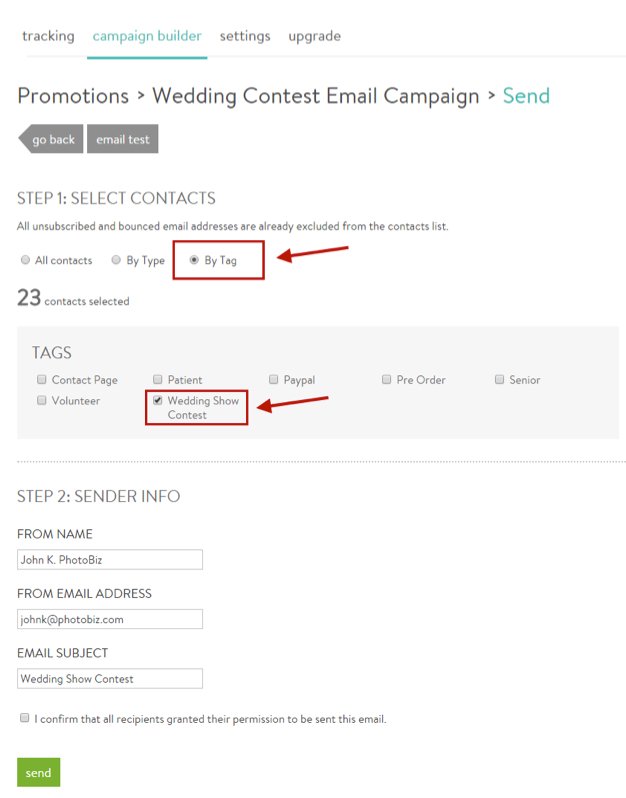
The best part about this is that you already have all these tools in place on your PhotoBiz account as part of your membership!
Our Passionate Support Team is available to help you over the phone with any questions about how to get this setup.
And if you want a more custom look (or just don’t have time to figure out formatting options yourself), our design team can hook you up with a killer form in a hurry.
Want to know more about custom form styling? Log in to check it out on your control panel!






Leave a comment
0 Comments